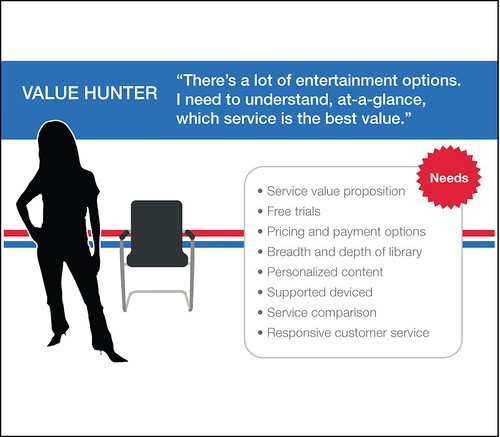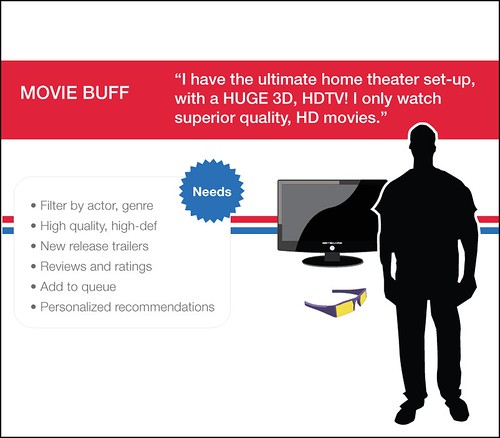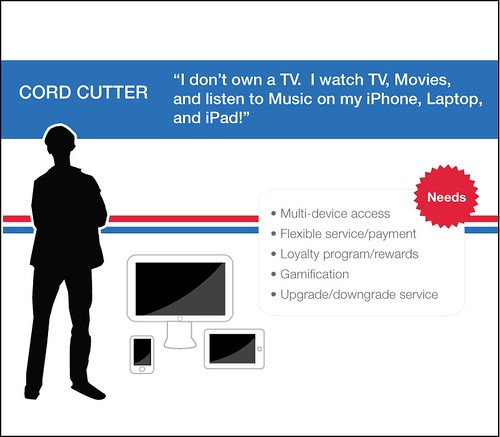Everyone, from disruptive "over-the-top" entertainment service providers, to monolithic cable companies, have a point-of-view about how to deliver "Social TV" to a younger, and increasingly social, consumer base. They've built prototypes and had discussions in convention halls, but we've yet to see a video entertainment service that provides a level of socialization, above and beyond "contextual tweeting" and "liking" on a second screen app.
I guess that I am just as much an offender, as I've developed my own POV. My vision for social, TV entertainment, what I call "social multimedia", is described below, and visualized in an accompanying infographic.
In order to develop a concept for a service that would provide the most value, and, hopefully, the widest adoption, I had to think about the current challenges facing "entertainment service" providers. The catch is, that the solution to these challenges had to include social engagement.
1. Digital Distribution Breeds Piracy - As physical media got transformed into digital media, physical distribution channels and retailers got replaced with digital distribution. This new form of distribution had a significant impact on entertainment service industries, such as publishing, music, and home video. Digital distribution led to revenue loss through increased piracy, causing content developers to avoid social tactics, as they didn't want to be perceived as enabling the "sharing of media". Of course, they've never been able to figure out how to provide a compelling level of social engagement, on an entertainment platform, which, in turn, improves content discovery. That's the goal of social discovery...improve relevant content discovery.
While that may be the goal of "social discovery", it doen't harness the power of a large community to be the legal distributors of the digital media. This is a key challenge that "Social Multimedia" attempts to solve.
2. Offline Entertainment Services Still Exist - Believe it or not, there are still forms of entertainment that are primarily, if not totally, offline!
We live in a Digital World. We live in an instantaneous culture. It's time to digitize legacy, offline entertainment, such as 1st run, theatrical releases, live music concerts, and DJ/Club appearances. The question is, how can a digital application enable content producers to broadcast offline entertainment, to digital devices? Read on.
3. Social Media is Still "Only for the Lonely" - The holy grail, for Social TV, is the ability to share experiences, not share hyperlinks to experiences. Social Multimedia absolutely requires "co-experiences" to drive engagement. Shared experiences are the heart of this vision.
So, how does Social Multimedia work? Expand the infographic, below, and continue to the explanation of the concept.
![Social Multimedia [INFOGRAPHIC]](http://farm9.staticflickr.com/8166/7299244610_34632aabf4_n.jpg) Concept #1 - Aggregate and Broadcast ALL of the World's Entertainment -
Concept #1 - Aggregate and Broadcast ALL of the World's Entertainment - Since we all know that the service with the highest quality content will win the war of consumer adoption, my entertainment service needs to aggregate ALL forms of entertainment (online and offline). So, how will this service enable the distribution of offline entertainment? The Social Multimedia service will provide a compelling value proposition to content developers, by giving them an application to allow them to broadcast their content directly to consumers! Or, in the case of a live venue, they can wait until traditional tickets get sold out (when a theater reaches capacity), and begin taking digital reservations. I'll explain...
Imagine that you are on a date, and you decide to take her to the movies. Unfortunately, when you arrive, you notice that the tickets are all sold out, for the showtime of the movie that you both wanted to watch. No worries! You can now purchase digital reservations to stream the movie to your Smart TV, after the theater sells out its capacity. Just walk up to the digital kiosk, at the theater, and purchase your digital ticket, to stream the movie, up to 24 hours after purchase. You can see how this service could apply to other, offline forms of entertainment, such as music concerts.
Concept #2 - Enable Multi-Device Ecosystems - To enable true, multi-screen interactivity, which is a must for a service/application that will offer robust socialization, as well as the ability to provide "lean back" consumption, the service must recognize nearby devices. Device recognition and synchronicity will enable the two modes of this service:
a. Lean-Back Mode - Assign one of the devices in "lean-back" mode, in order to passively consume digital media content. In other words, tell your Smart TV that you want to watch TV, and only watch TV, on that screen.
b. Companion Mode - Assign any of the other devices in the room the ability to provide "Second Screen" and "Social" features. Doesn't sound revolutionary, huh? That's because I haven't discussed one of the key features of this service. Keep reading.
Concept #3 - Give Users the Ability to Broadcast What They are Watching - Ok. Here it is. Other services will let you Tweet or read Tweets about what you are watching. This service will enable users to connect with followers and friends, and, in companion mode, invite them to watch the film, TV show, movie, or rock concert that they are watching...in real time! How can this be legal? Simple. To accept an invitation from a friend, one must authenticate, or sign-up with the entertainment service providing the content (like Netflix). Once authenticated, the co-viewing experience can begin!
Concept #4 - Location-Based, Broadcast Advertising - The first question I've been asked, by the people who have been exposed to this idea, is "how are you going to make money?" There are two ways to "monetize" Social Multimedia. First, content partners pay to have their content included in this entertainment aggregator service (cable companies, streaming video providers, movie theaters, studio networks, indie artists, etc.). Second, revenue could be collected through a "next generation" advertising model. Here's the scenario...
You are with your buddies, in NYC, trying to decide which bar or club to hit next. You open the Social Multimedia app (name TBD), and, in map view (or augmented reality view) notice that the DJs are broadcasting their playlist. Simply tap into a stream to preview the type of music that's spinning in any of the nearby clubs. Certainly, that's a compelling way to get patrons into a bar or club.
Another revenue stream comes from digital purchases of digital media. You are walking down the street, and notice some dude who looks like he is rocking out with his smartphone and headphones. The app tells you that he is broadcasting his playlist. You decide to tap into his stream, like what you hear, and decide to purchase one of the tracks that was played, from iTunes. That's another way to generate revenue, via this type of service.
Conclusion - Although there are many concepts, challenges, and technical hurdles in my vision of Social Multimedia, I feel that there is also great opportunity waiting for those who might take the risk. If an entertainment service could successfully convince a critical mass of content providers (online and offline) to team-up to provide consumers the high-quality entertainment they seek, on demand (a no-brainer, if you think about it), and they were able to provide any end-user the ability to become a "re-broadcaster" of this content to friends and followers, they just might win the war for consumers' living rooms.
Jonathan Lupo
http://www.twitter.com/userexperience
![Social Multimedia [INFOGRAPHIC]](http://farm9.staticflickr.com/8166/7299244610_34632aabf4_n.jpg)
![The UX Design Process [INFOGRAPHIC]](http://farm8.staticflickr.com/7101/7259245998_f306895a03.jpg)